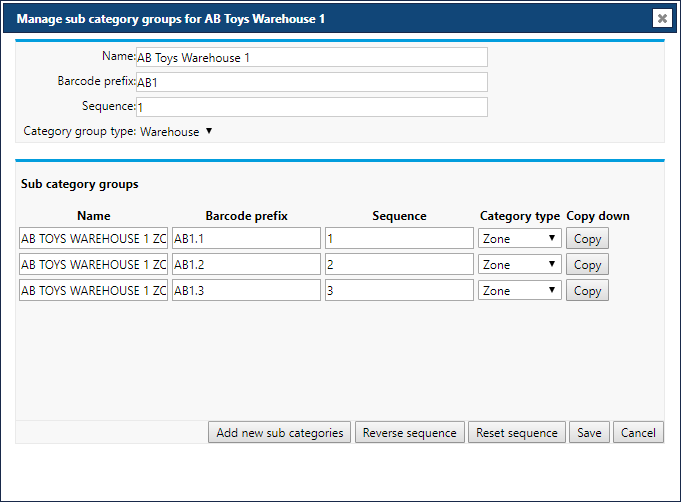Sequencing is all about creating the most efficient picking route through your warehouse. With a well-thought-out location sequence, you can ensure that your team moves through the warehouse quickly and without retracing their steps. Descartes Peoplevox™ uses this sequence to guide operators along the best path to find the items needed for orders.
Before setting up sequencing in Descartes Peoplevox, take some time to walk through your warehouse. Think about where your operators start and finish their picking. Identify the quickest, easiest route for them to follow—one that makes sense and avoids unnecessary backtracking.
For example, an operator can pick items from bays on both sides of an aisle efficiently by alternating sides, then start from the top of the next aisle instead of the bottom. It’s also smart to begin at the bottom of a shelf and move across it in alternating directions. This approach makes it easier to adjust sequencing later if you need to add more shelves as your warehouse grows.
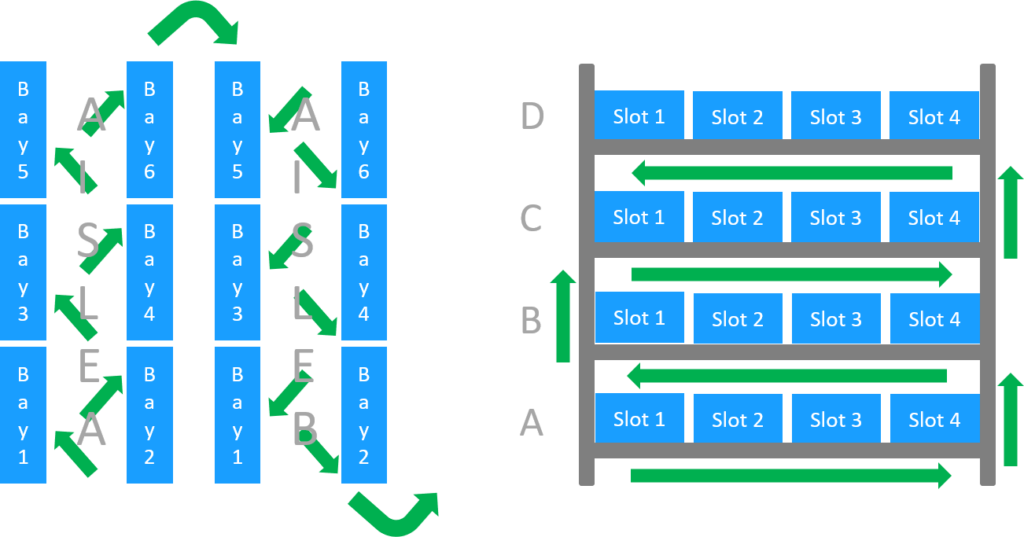
Draw your optimum route onto paper with the numbering of the various elements of the warehouse structure (zones, aisles, bays, etc.) that you have set up in your location hierarchy. This sketch will be a vital point of reference when you are setting up the sequencing.
If you do not currently use Descartes Peoplevox – this sketch will provide vital direction for pickers – however you will be relying on tribal knowledge and a long tenure of your team to stick to the best routes.
Setting Up Sequencing in Descartes Peoplevox
To set up efficient sequencing in Descartes Peoplevox, start at the base level of your location hierarchy, typically at the site level, and work your way up through each level until you reach the individual locations. For example, if your hierarchy is organized as site > warehouse > zone > aisle > bay > shelf > box, you’ll begin after the site, which is already set up in the Sites tab.
- Start with the Warehouse:
- Go to the Locations tab in the Warehouse module.
- Select the top level of the hierarchy, such as the warehouse, and click “Edit.”
- Ensure the sequence for the warehouse is set to 1.
- Sequence Each Level:
- Move to the next level, like zones, and set their sequence.
- Use the “Reverse sequence” and “Reset sequence” buttons to streamline this process, especially if you want alternating directions for adjacent location groups.
- Final Sequencing:
- Continue this process for each level—aisles, bays, shelves—until you reach the final level where individual locations (like boxes on shelves) are displayed.
- Click “Edit locations” to sequence the boxes on each shelf in order.
Once complete, Descartes Peoplevox will use this sequencing to guide operators through the most efficient picking routes in the warehouse, ensuring smooth and optimized operations.